

- #Unattend xml windows 10 how to
- #Unattend xml windows 10 activation key
- #Unattend xml windows 10 install
Hack Windows Account Passwords (UtilMan. Generating an Unattend.xml file with Windows Answer File Generator is extremely easy. SDI_CHOCO (install drivers, apps and updates) >. #Unattend xml windows 10 install
Adding >4GB Windows Install ISOs using.Add XP Install ISOs using WinSetupFromUSB.Install XP using WinPE (one step process).Install XP 32-bit + disk drivers (DPMS).E2B USB HDD - Installing Windows with a 'WinHelper' drive.Next, select an edition of Windows, for example, Windows 10 Pro, and click OK. In Select a Windows Image, browse to and select the image file (D:install.
#Unattend xml windows 10 how to
MakePartImage and how to change the CSM Menu Create and modify an answer file Start Windows System Image Manager. How to add Payload Files and Use E2B >. So simply copy the AutoUnattend.xml file to the root of the E2B drive after the. imgPTN + Windows 10 only - recent Windows 10 versions will use a \AutoUnattend.xml file if the root of the FAT32. WARNING: If you UEFI-boot and the XML file auto-partitions the target drive, then any system that you boot to will automatically get it's hard disk wiped! Take care when UEFI-booting from the USB drive in this state! If you boot to it on your office system, it will wipe the hard disk!. 
Then mount the \Sources\boot.wim image #2 file using GImageX and copy the XML file to the mounted folder and name it \AutoUnattend.xml. imgPTN file's CSM menu or use SWITCH_E2B.exe.
(MBR and UEFI systems): For a FAT32 Windows Install. (MBR systems only): For ISO booting, use a 'Helper' Removable USB Flash drive with the E2B drive and follow step 1 above (not required if E2B uses WIMBOOT). If you have a Fixed-Disk type of E2B USB drive (e.g. Save the XML file to the E2B USB drive using the 'Save text from Results window to a file' button or view the file in NotePad. you can change the comment field or change any other setting. (optional) Edit the text in the 'Results' window if required - e.g. Click on 'Convert file' - this converts the file that was loaded into memory in Step 2 into an XML file for E2B. #Unattend xml windows 10 activation key
You can either use a generic install key or an Activation key if you have one.
Add the WIM file image number - this is required for automated installation if you have a multiple-image ISO file such as the Install.wim file on Retail ISOs.Ĭhange the other fields as required. You must use an original WAFG-generated file - not a modified file. 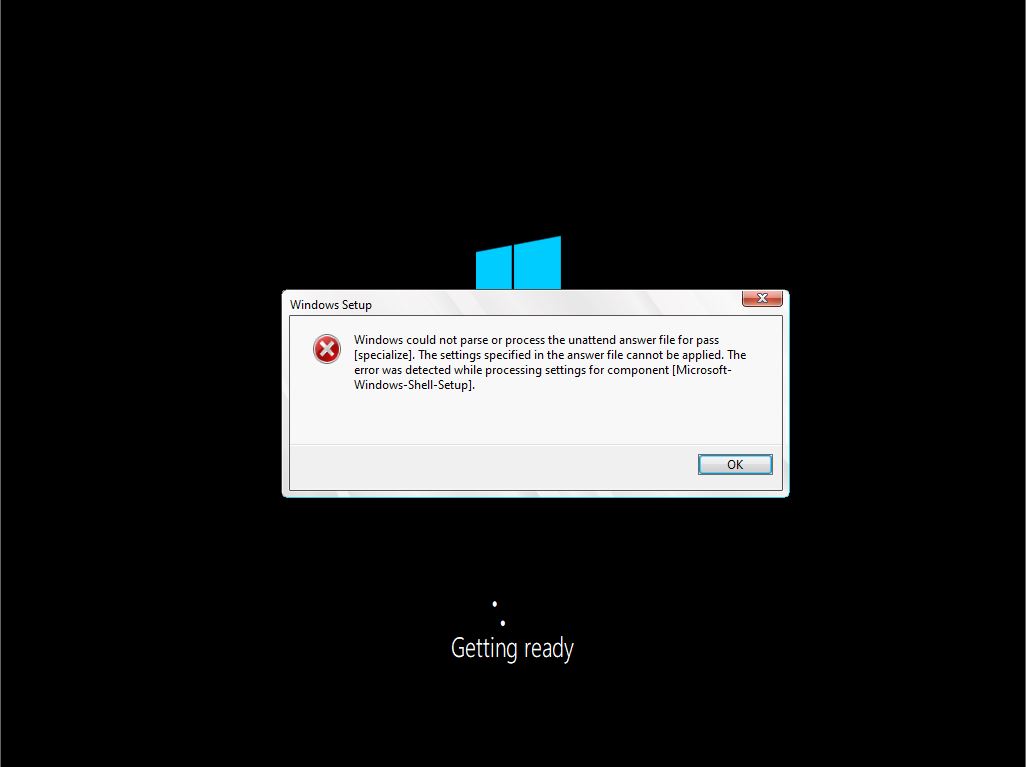
Load the AFG XML file into XMLtoE2B.exe.Note: If you change 'Install toDisk = 0' to different number, you must check that the 'WillWipeDisk' section also uses the same disk number or else disk 0 will be wiped! Hirens BootCD PE includes only a single version of Windows 10 PE 圆4, supports new generation PCs and. Go to the correct page on the AFG website by clicking one of the seven AFG buttons in XMLtoE2B.įill in the web form and then save to an XML file (you can change the Product Key, ComputerName and disk configuration, etc.Run XMLtoE2B.exe utility (a Licence.bin file is required for full functionality)




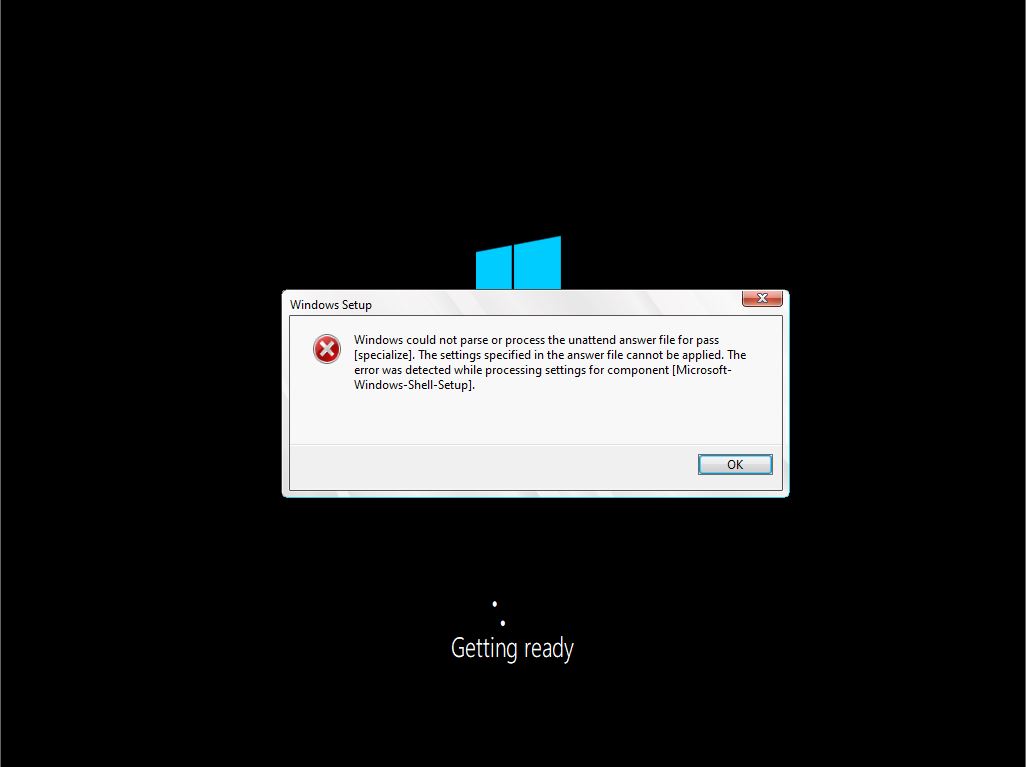


 0 kommentar(er)
0 kommentar(er)
